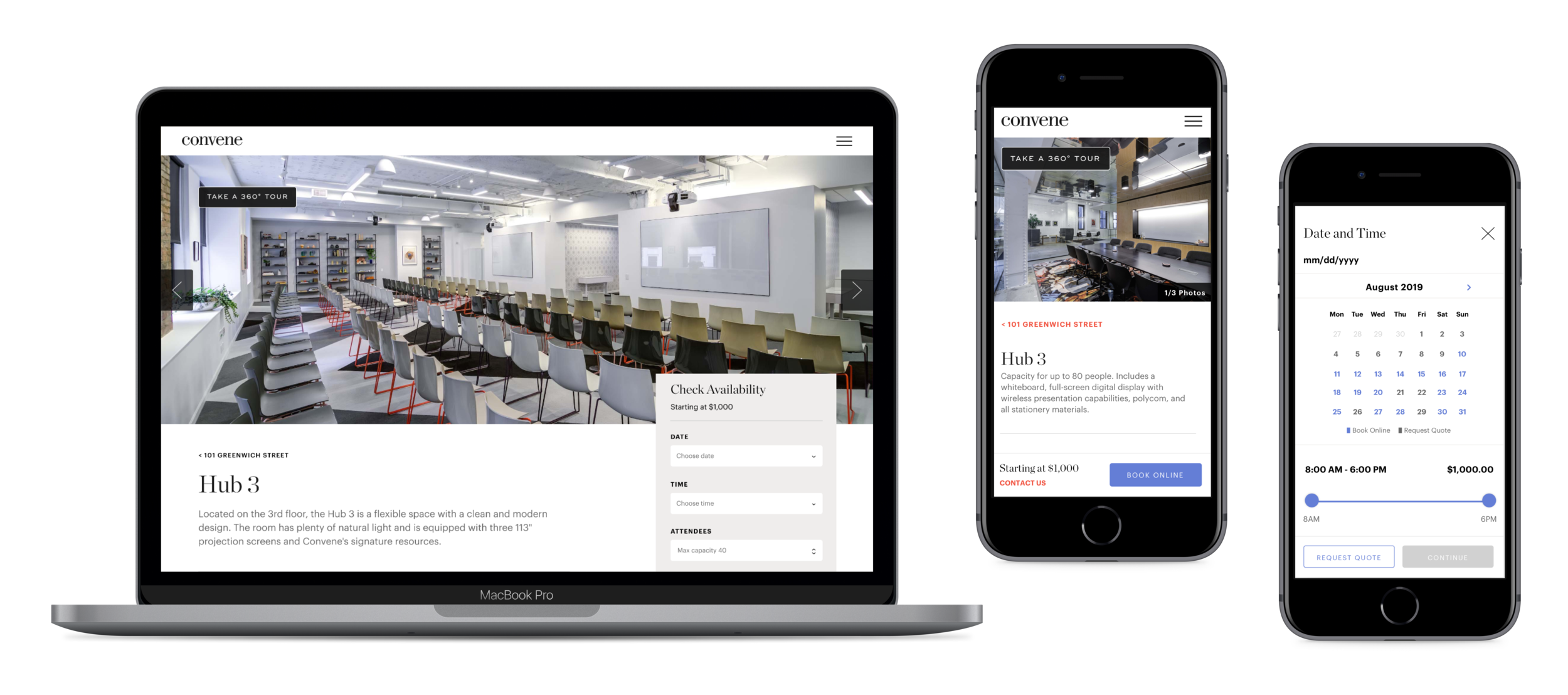Booking Small Meetings
Allowing Convene clients to book small meetings online.
Background
When I first joined Convene, they had just redone their website to make it easier for clients and prospective clients to find and book meeting rooms and event spaces. One of our 2019 goals was to start building towards a more robust e-comm experience. Through dozens of stakeholder interviews and user testing, I redesigned our room details pages and booking flow for small meetings. This helped clients learn more about our spaces, and find meeting rooms to host in.
Problem
Our Clients needed a simple way to book small meetings online. This would allow our sales and production team to focus more on larger events.
Team
Myself (Designer)
Karen Chen (Product Manager)
Engineering
Outcomes
We replaced our external website for meeting booking (Direct book) with the new booking flow on convene.com. Clients were able to book small meetings without having to work with sales.
What is our current sales flow?
My team and I interviewed over a dozen people internally across sales, marketing, and product. We launched a test on usertesting.com to learn more about our current website, sales flow, and our users. This helped us learn more about how our process could be improved if we introduced a more robust e-commerce experience on our website.
Our website showcases both small meeting space and large event space. For the e-comm experience we were focused on selling small meeting space with plans to expand to larger event packages. The goal was to make it easier to book small meetings online, and encourage clients to book larger meetings with our sales team.
From our interviews, and user tests we started to see themes in how they worked and wanted to book meetings online. These were a few of our insights:
Creatures of habit, they do what they’re used to/what they know, then it leads them to calling directly.
New clients often don’t book on the spot, as they have specific questions want to know if the space will fit their unique needs.
Clients are cost-conscious and budget is a priority.
“I would probably have liked to know what each of the rooms come with. Like, you know, maybe a projector or whiteboard or something like that…”
“I’d want to see more pictures of the space with people in them I know that always helps me to visualize actually being in a space it’s definitely good to see if out people too so you can just clean view of the room”
“If there is a space that’s not being used, can I get a discount?”
Redesigning the room details page
The first step in designing the booking flow was to redesign the room details page. The overall issue with these pages were: They weren’t responsive and broke on mobile, there were no details about the room and amenities, and they needed more visuals. From user testing we learned that one of the biggest requests were for more photos of the space, and information on configurations (this is a common term for event planners that refers to the seating arrangements). This is the old design:
Redesign
Based on user feedback we learned that the main elements missing from the details page were photos, configurations, and amenities. I created a layout that made it easier to scan the information for each room. As you scroll down the page you’ll see amenities, configurations, learn more about catering options, and location. The hero opens into a carousel to allow clients to see more photos of the space and a floorplan if it’s available, which was a very big ask from both clients and our sales team. The booking module follows a user down the page to encourage them to reach out to our team, or book online.
Booking flow
After reviewing the room and deciding they’re ready to book, users can enter a time, date, and number of guests to complete their booking. If clients wanted to add a breakfast or lunch with their meeting, they can do so before checking out.
Final Flow for Booking on Mobile
Final Design
Selected Mobile Screens
Room Details Redesigned Desktop
Photo Carousel
Date Picker
Time Picker